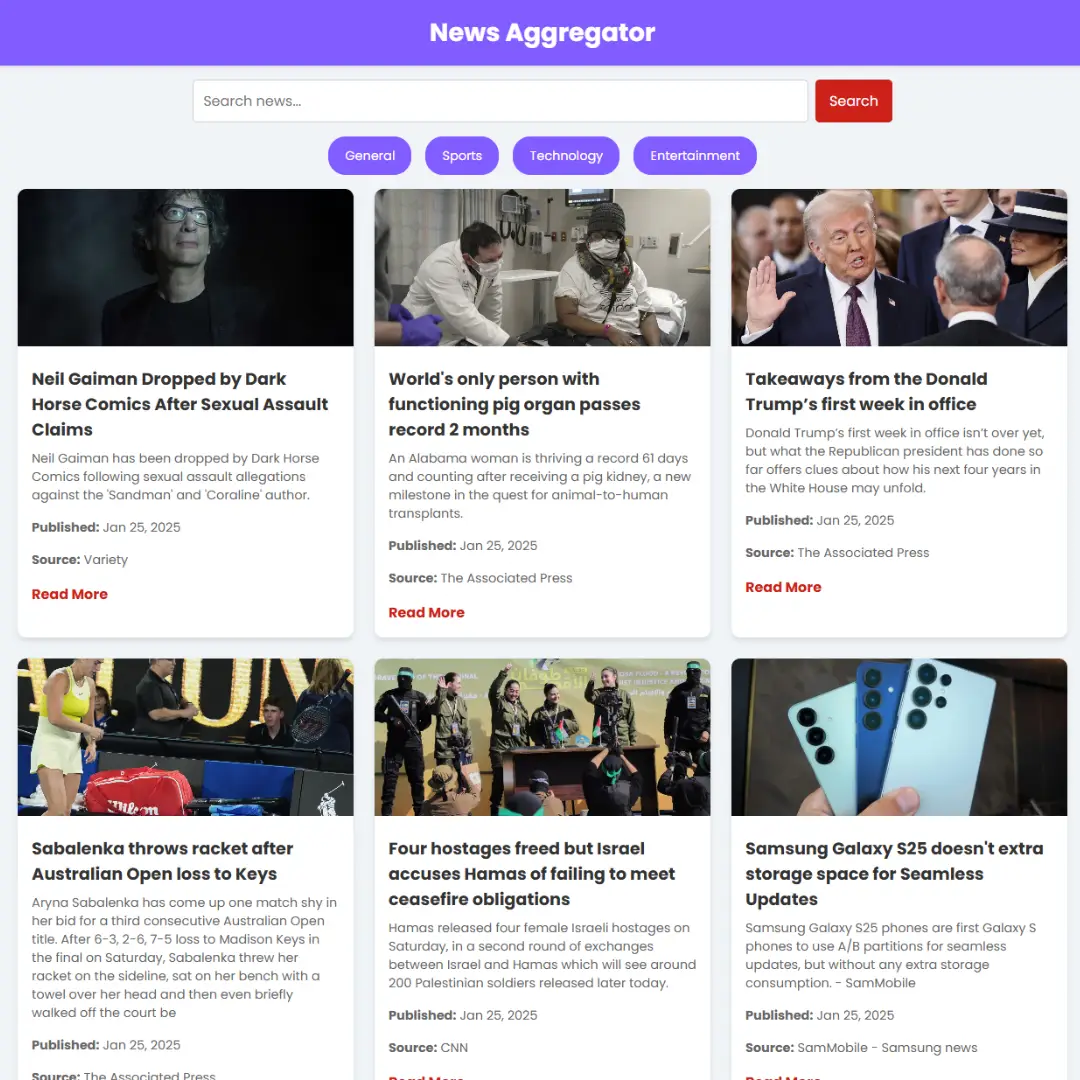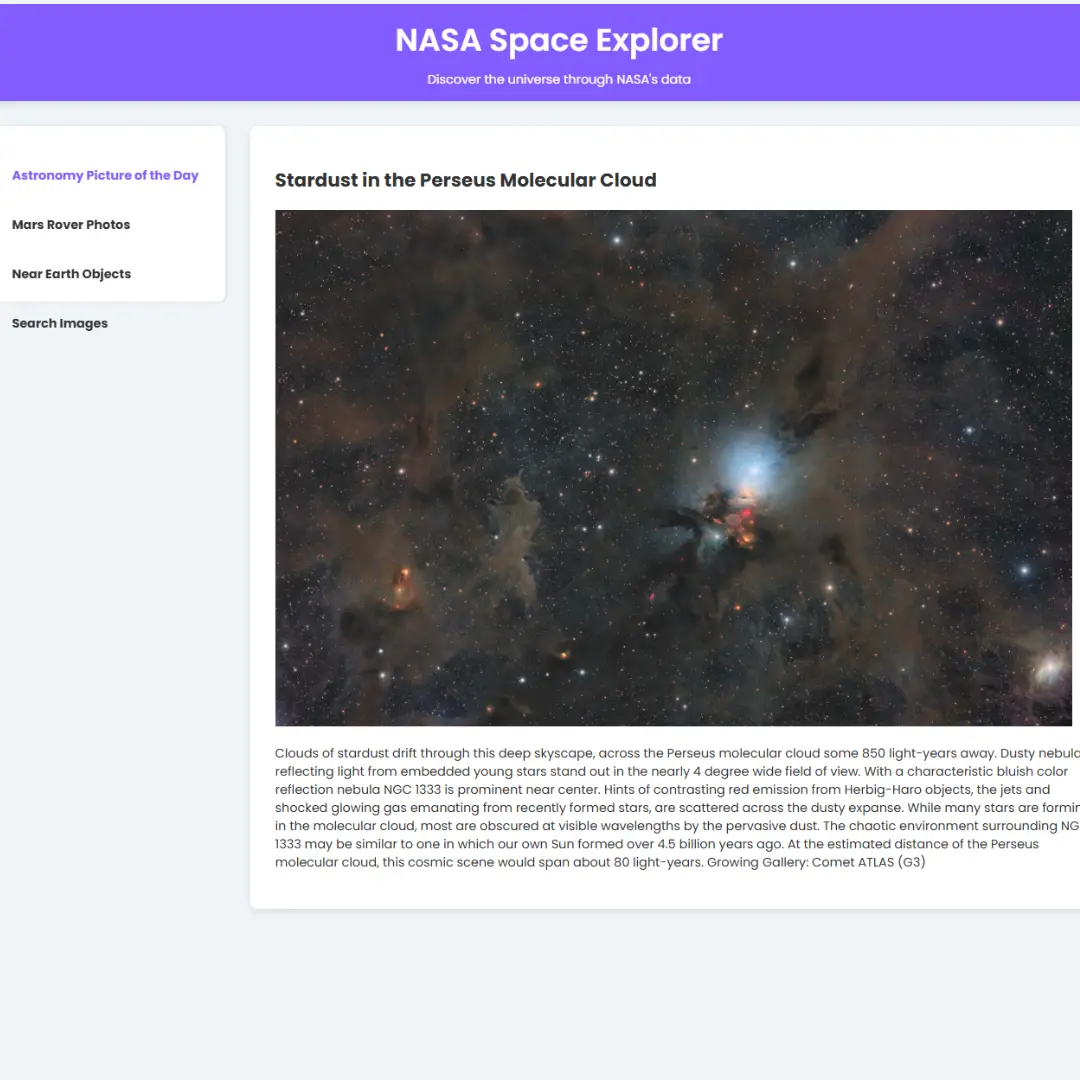Learn how to create a responsive footer for your website using Bootstrap 5. Our step-by-step guide will show you how to design an effective footer that looks great on all devices.

Table of Contents
The footer is the bottom area of your website, and it's an important part of the layout. It's where you place details about yourself and your company, like links to your social media profiles or contact information.
When you create a website, one of the most important things to take into account is what happens at the bottom of your page. A well-designed footer can improve the user experience, provide important information, and even help with search engine optimization. This article will walk through how to create a responsive footer for your blog or website using Bootstrap.
Let's start making an amazing responsive footer using bootstrap 5 step by step.
Join My Telegram Channel to Download the Project: Click Here
Prerequisites:
Before starting this tutorial, you should have a basic understanding of HTML, and CSS. Additionally, you will need a code editor such as Visual Studio Code or Sublime Text to write and save your code.
Source Code
Step 1 (HTML Code):
To create a responsive footer with Bootstrap, you first need to create a basic HTML file. This file will contain all of the elements that make up your responsive footer.
Next, you need to include the bootstrap module in your HTML file. This module will provide you with the necessary tools to create a responsive footer.
Download icons from here.
Step 2 (CSS Code):
Finally, you will need to add some CSS classes to your footer template to make it look prettier.
Note: Add the bootstrap and font-awesome references into your head section of the HTML page.
.footer-main{
padding-top: 90px;
}
.address-main > div.col-lg-4 {
border-bottom: dotted 1px #999;
}
.address-box {
padding: 10px 0;
margin-bottom: 30px;
}
.add-icon{
float: left;
width: 60px;
display: inline-block;
padding: 0px 5px;
}
.address-box .add-icon {
background: #27303b;
height: 75px;
line-height: 75px;
width: 75px;
margin-right: 20px;
text-align: center;
}
.add-icon img{
width: 100%;
}
.address-box .add-icon img {
max-width: 40px;
}
.add-content{
padding-left: 70px;
}
.add-content h5 {
font-size: 17px;
color: #ffffff;
padding: 0;
font-weight: 500;
margin-bottom: 10px;
}
.add-content p {
font-size: 13px;
color: #999999;
font-weight: 300;
}
.add-content p a{
font-size: 14px;
color: #999999;
font-weight: 300;
word-wrap: break-word;
}
.add-content p a:hover{
color: #ffb32d;
} Final Output:

Conclusion:
In this article, we've shown you how to create a responsive footer for your website using Bootstrap 5. A well-designed footer can help to improve the user experience of your website and provide important information to your visitors. By following the steps in this guide, you can create a footer that looks great on all devices and provides valuable information to your visitors. Remember to also incorporate best practices in your footer design to make it more effective. We hope this guide has been helpful to you in designing your website's footer.
That’s a wrap!
I hope you enjoyed this post. Now, with these examples, you can create your own amazing page.
Did you like it? Let me know in the comments below 🔥 and you can support me by buying me a coffee
And don’t forget to sign up to our email newsletter so you can get useful content like this sent right to your inbox!
Thanks!
Faraz 😊